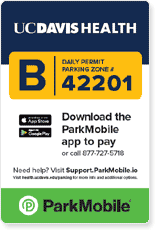![]()
Daily Parking for UC Davis Health Employees and Students
So many changes have occurred over the past few years and we no longer commute the way we once did.
Parking Services has partnered with ParkMobile to offer daily parking permit options to employees, students and affiliates here at UC Davis Health.
Utilizing the app allows you more flexibility by paying only on the days you need to park on the Sacramento or Davis campus. This is particularly a good option for people that do not work on-campus every day.
How It Works
ParkMobile is easy to set up and easy to use:
- Download the ParkMobile app, available on the Apple App Store or Google Play.
- Create a free account using your @ucdavis.edu email address, and add your vehicles.
- Pay for parking only on the days you drive
(remember to manually enter your zone#)
|
|
UC Davis Health ParkMobile ZonesLook for signs in the lot where you wish to park. The zones below are available now to employees and students:
|
Daily permits purchased through Parkmobile are valid only at UC Davis Health. For daily dual campus parking options please see “Dual Campus Parking” under Permit Options for Employee/Students.
Frequently Asked Questions
Daily parking gives you the freedom to pay only for the days you actually need to park, and enables you to save money by telecommuting, carpooling or using alternate transportation.
ParkMobile is an app that allows you to locate and pay for parking from your phone. Click here to watch a video to learn more about the app.
Using the ParkMobile app is a convenient way to pay for daily parking. You can download the ParkMobile app from your Apple or Android device. Visit parkmobile.io for more information. You can also use the ParkMobile Text Me a Link feature to create an account.
If you have a monthly parking permit and want to keep it, great! You do not have to switch to daily parking. If you change your mind, however, ParkMobile is an option available to you in the future.
Using the ParkMobile app is the most convenient method to pay for daily parking. However, you can go to the legacy ParkMobile web site to set up your account and complete your transaction.
Please Note: At this time, affiliate pricing is only available on through ParkMobile's legacy web site, as linked here.
If you register with your UC Davis email (@ucdavis.edu), you will pay the discounted rate of $2.32 per day*. The following affiliate zone is currently available for purchase At UC Davis Health:
- Daily B Parking zone# 42201 – $2.32 per day (24 hours)
Valid anywhere UC Davis Health “B” Parking is allowed, including Lots 12, 17, 22, 25, EDD, Broadway, and Parking Structure 4.
UC Davis Health also honors daily dual campus permits issued by Davis Campus:
- Dual Campus Daily Permits – Dual campus daily permits are available to employees, faculty and staff through AggiePark.
For current rates, please visit the Davis campus website. Daily dual campus permits are valid anywhere UC Davis Health “B” Parking is allowed (same as 42201), plus:- Davis Campus A or C zones. Available to staff only.
- Davis Campus C zones, and is available to both staff or students.
** Daily dual campus permits expire at midnight. See Davis Campus Transportation Services web site for details about daily dual campus parking.
*Guaranteed parking availability, EV charging, and other premium parking options may be available for an additional cost outside of ParkMobile. Rates for daily dual campus parking vary.
Please Note: If you are an employee, student, or other approved affiliate, and you were charged $10.00 in error, please contact hs-parking@ucdavis.edu.
If you experience issues with ParkMobile you have a few options to troubleshoot:
- Park in a regular space as you would normally and try payment on the app later in the day. Sometimes, the cellular signal is weak in the lots and payment cannot go through.
- Check the software settings on your mobile device to see if you have the latest version of the ParkMobile app.
- Pay online by clicking here.
- Send an email to hs-parking@ucdavis.edu and let us know what is going on. Sending an email will also ensure your issue is documented.
If you do happen to receive a citation for regular permit space, email hs-parking@ucdavis.edu and we can assist with retroactive permit purchases and/or a dismissal of the citation.
You may receive a citation if our officers find no evidence you have paid for parking on the day in question.
You will need to complete your transaction each day when you park. However, once your ParkMobile account is set up you can "favorite" certain lots within the app, which will serve a bookmark for quick payment.
Daily Parking permits are valid for 24 hours from the time purchased. If you must work longer or need to return before the permit has expired, you may purchase a new permit before the old one expires.
Always check parking lot signage. At UC Davis Health, ParkMobile zone 42201 is valid anywhere UC Davis Health "B" permit parking is allowed. For those who need to park at both campuses on the same day, you will need to purchase a dual campus permit through AggiePark. See Davis Campus Transportation Services web site for details about daily dual campus parking permits and parking access.
ParkMobile may also be used to purchase parking at UC Davis (Davis, CA), the City of Sacramento, and thousands of other locations across the United States.
The payment process itself will tell you when the payment has been completed. Additionally, you may choose to be sent a text message and/or when the payment process has completed.
The daily permit is attached to your license place. Enforcement officers check for permits based on the license plate number and associated zone number.
You are allowed to have up to five individual vehicles on your ParkMobile account. If you wish to add or remove a vehicle, including rental vehicles, please be sure to update the information in your ParkMobile account settings prior to purchasing a permit.
Please Note: If you need to switch cars during the day, you will need to pay for a new permit for the car you’re swapping.
Unfortunately, if you pay for the incorrect license plate number you will have to pay for the correct license plate number as well. Parking transactions cannot be adjusted once completed.
If you have additional questions that aren’t addressed in the above FAQs, please email hs-parking@ucdavis.edu