Educating with Multimedia
-
The Learning Glass
Learning Glass Resources
Watch our instructional video to learn the basics of using the Learning Glass, from the tools needed to record a successful lesson to the best practices to implement while recording. For detailed instructions, download the How to Use the Learning Glass document (PDF).
-

Guide to producing an audio file for your course
Learn how to record (pdf)arrow_forwardLearn the best practices to capture high-quality audio for continuing medical education, including writing a script, setting up your recording space and how to save and share your audio.
-

Guide to recording video for your course
Explore video recording (pdf)arrow_forwardExplore best practices for recording video for quality education, including choosing the best location for your recording, setting up a camera and microphone, and settings to save and share high quality video.
-

Schedule the audio booth
Are you ready to record? Please contact UCDH Public Affairs & Marketing at 916-734-9040.
Learning Glass in Action
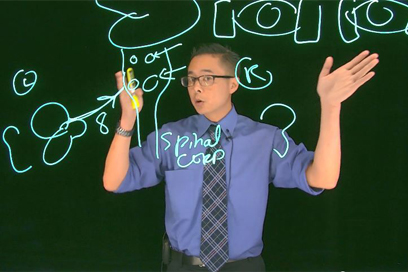
Instructors know the value of making a connection with the learner when educating. With the use of a Learning Glass, educators are able to maintain important face-to-face contact with the learner while illustrating and recording their lecture.
Our instructors in Neurology and Biochemistry are already seeing the value of using this innovative and exciting technology.
For more information, or to schedule a demonstration, please call us at (916) 734-5352.

