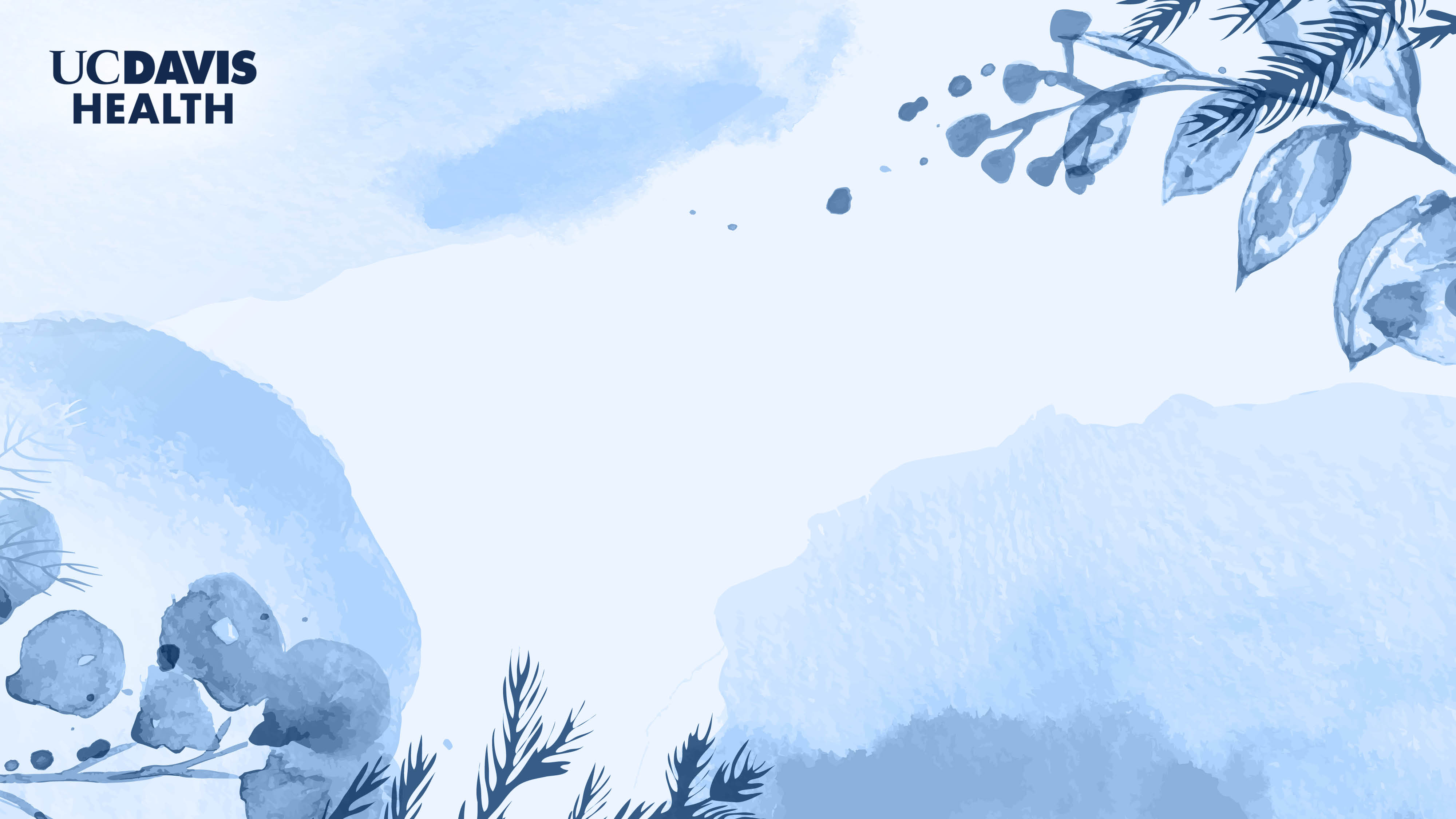Virtual meeting backgrounds
Incorporate some UC Davis Health flair to your video calls by choosing virtual backgrounds of our campus to give your video conference a more professional feel.
How to set up a virtual background
Virtual backgrounds are supported using the Zoom desktop app, WebEx, or Microsoft Teams. There are over 20 virtual backgrounds to choose from.
Download the zip file, choose your favorite image, and follow the instructions for your platform of choice.
- Zoom desktop app (image without a physical green screen)
- WebEx
- Microsoft Teams






WOW mural virtual backgrounds
Download the zip file, choose your favorite image, and follow the instructions for your platform of choice.



Holiday virtual backgrounds
Download the zip file, choose your favorite image, and follow the instructions for your platform of choice.