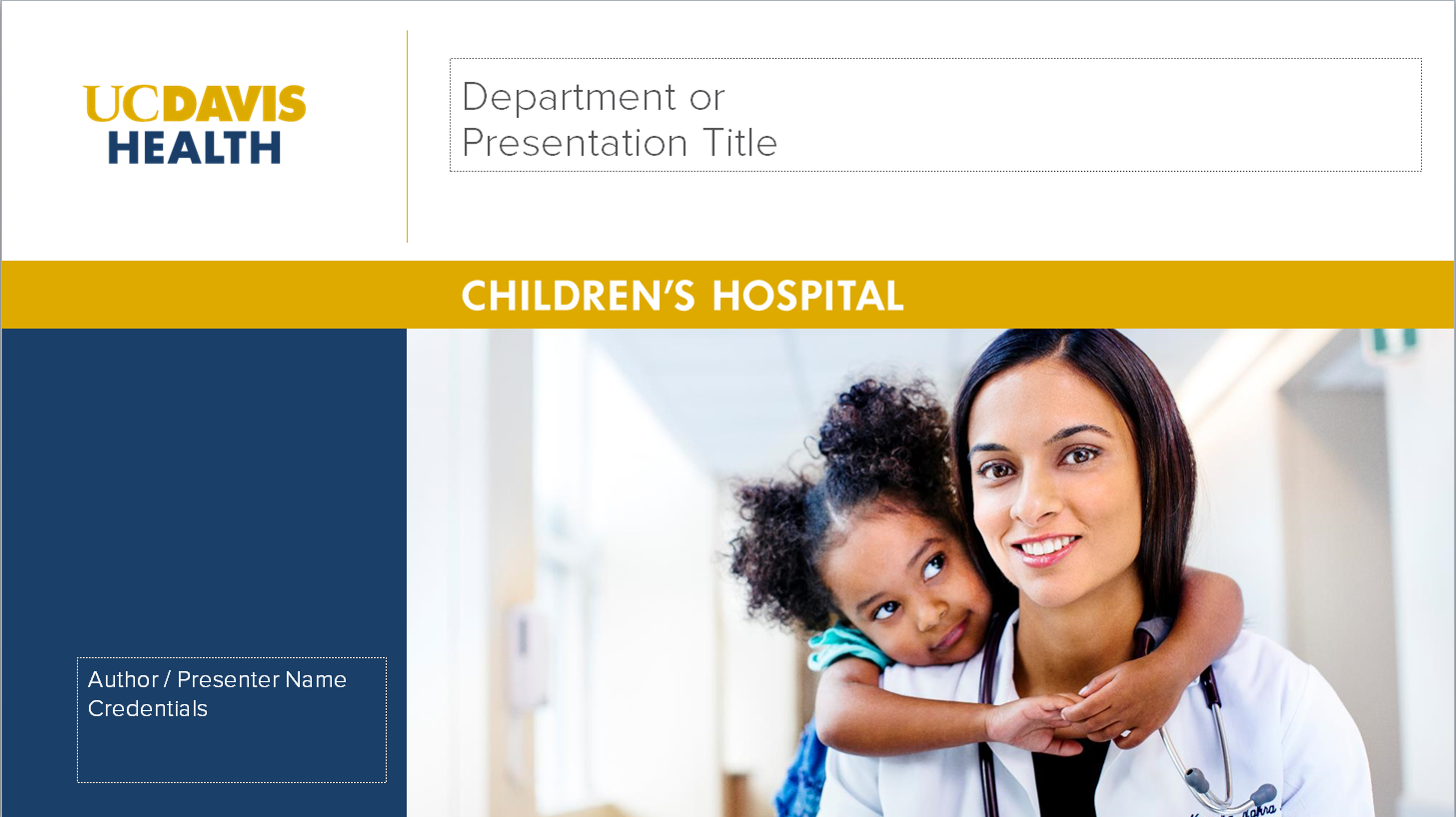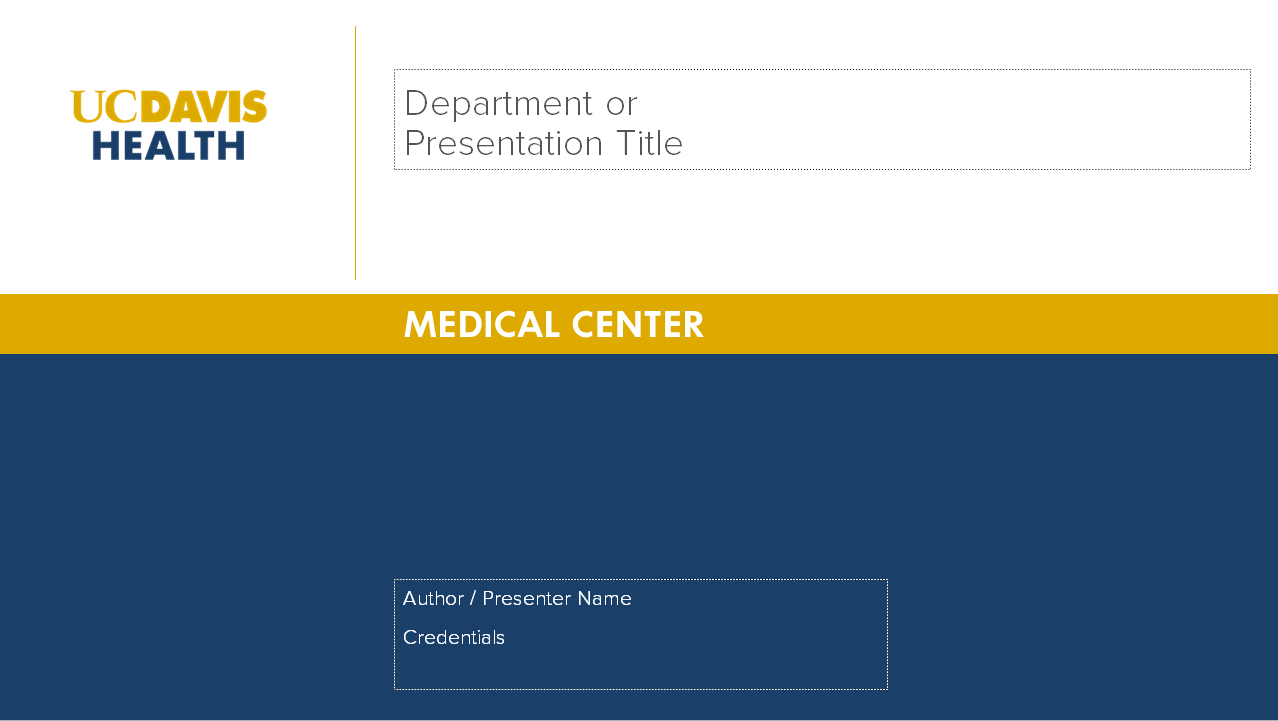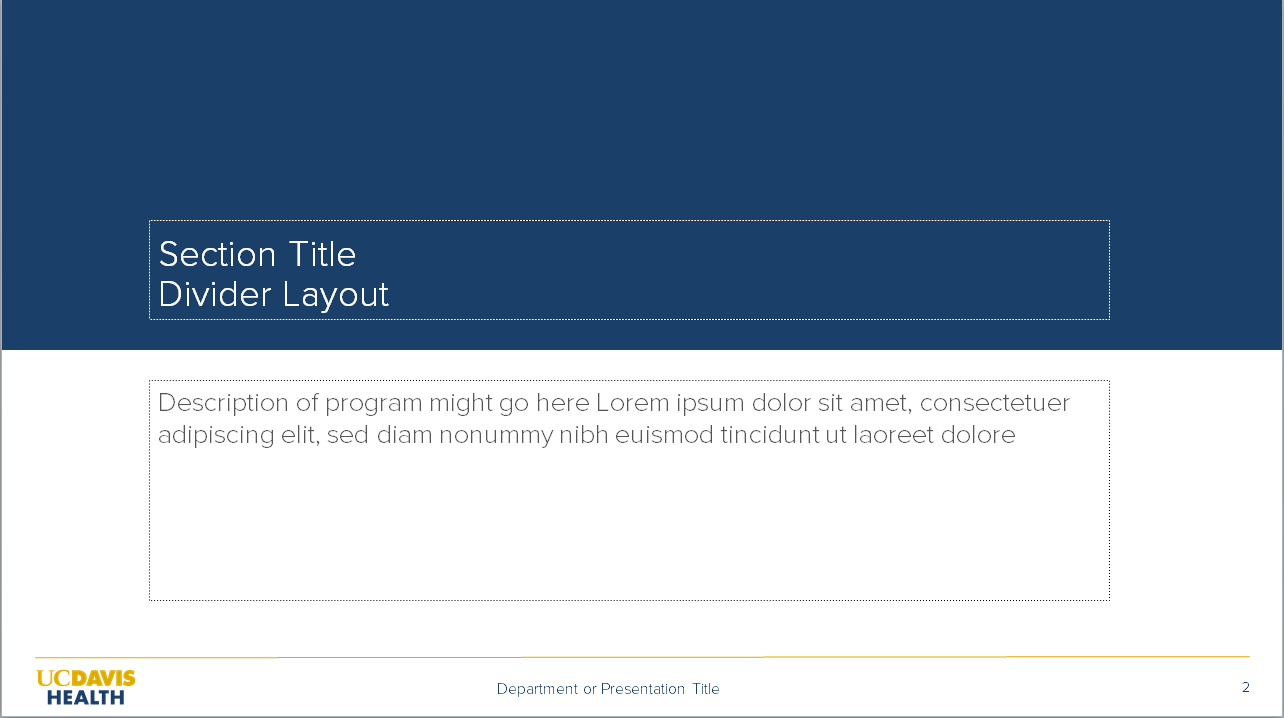Templates and Marketing Tools
Every communication distributed on behalf of UC Davis Health helps build the UC Davis Health brand. Use these sample templates and examples to help guide you in making consistent UC Davis Health branded marketing collateral.
Marq
Marq is an easy to use web-based design and brand templating program that allows communicators to access UC Davis Health branded banner stands, fliers, brochures, social media graphics and more. Licensed users can log in to access the program and choose from a variety of customized templates.
To request a license for your department, please fill out our Marq request form. Your name and information will be added to a waiting list when additional seats are available.
See Marq FAQs and UC Davis Health’s marketing guidelines
PowerPoints
When creating a PowerPoint presentation, start with one of the available templates. Save your preferred template with your presentation name and place your own content into the slides.
The templates are set up as widescreen (16:9), designed to fit current presentation displays. If converting a PowerPoint to a video format, be sure to use the 16:9 ratio template. For optimal flexibility, the templates have multiple cover image pages built-in to the Slide Master.
We highly recommend using the Proxima Nova presentations and purchasing the font. However, if Proxima Nova is not an option, Arial font is the next appropriate. Please do not deviate from the listed fonts.
View a complete tutorial on using PowerPoint templates (editing and accessing Slide Master).
Branded chart template
The branded PowerPoint chart template includes title and closing slides for all seven UC Davis Health sub-brands. The template has multiple pages containing data visuals, charts, and layout options created within the master pages. To customize your presentation slides select home > layout.
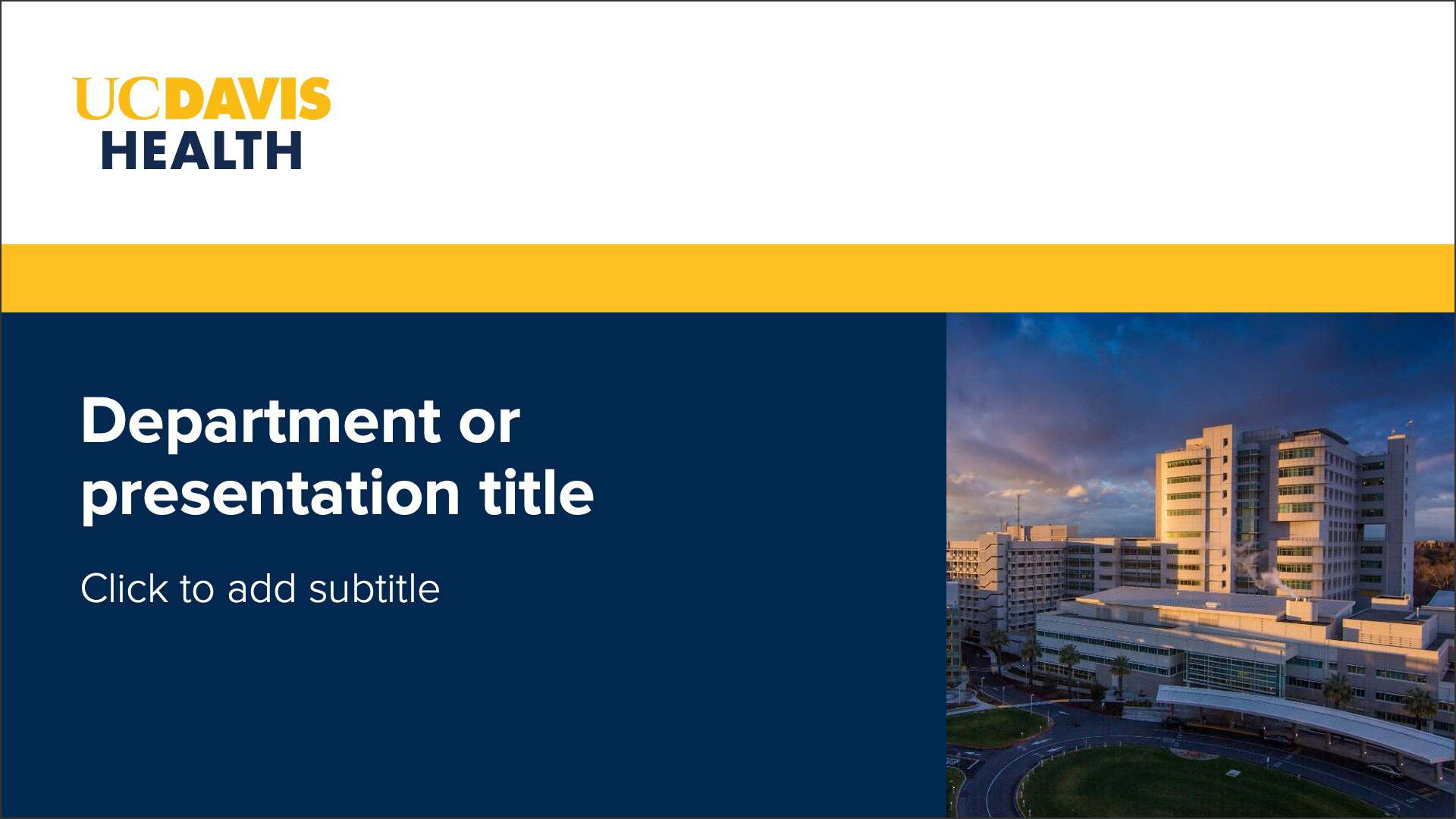

Print Materials
When creating print materials, start with the templates provided. Select the template that most closely matches your program’s message. Fliers and brochures are available in Adobe InDesign and Microsoft Word. Please use InDesign whenever possible to achieve the highest level of quality.
When creating or printing materials that have bleeds – where the color extends off the edge of the page – be sure to work with a professional printer such as UC Davis Repro Graphics or the health system’s duplicating services.
Fliers
All flyer templates are 8.5" x 11" in size, and are available as both Adobe InDesign files and Word documents. Use these templates to advertise upcoming events or other important announcements. Please review online Microsoft Word tutorials for information on how to insert pictures, change the size of pictures, and crop a picture if you need to add or change a photo in these templates. View additional tutorials on image layout options and how to wrap text.
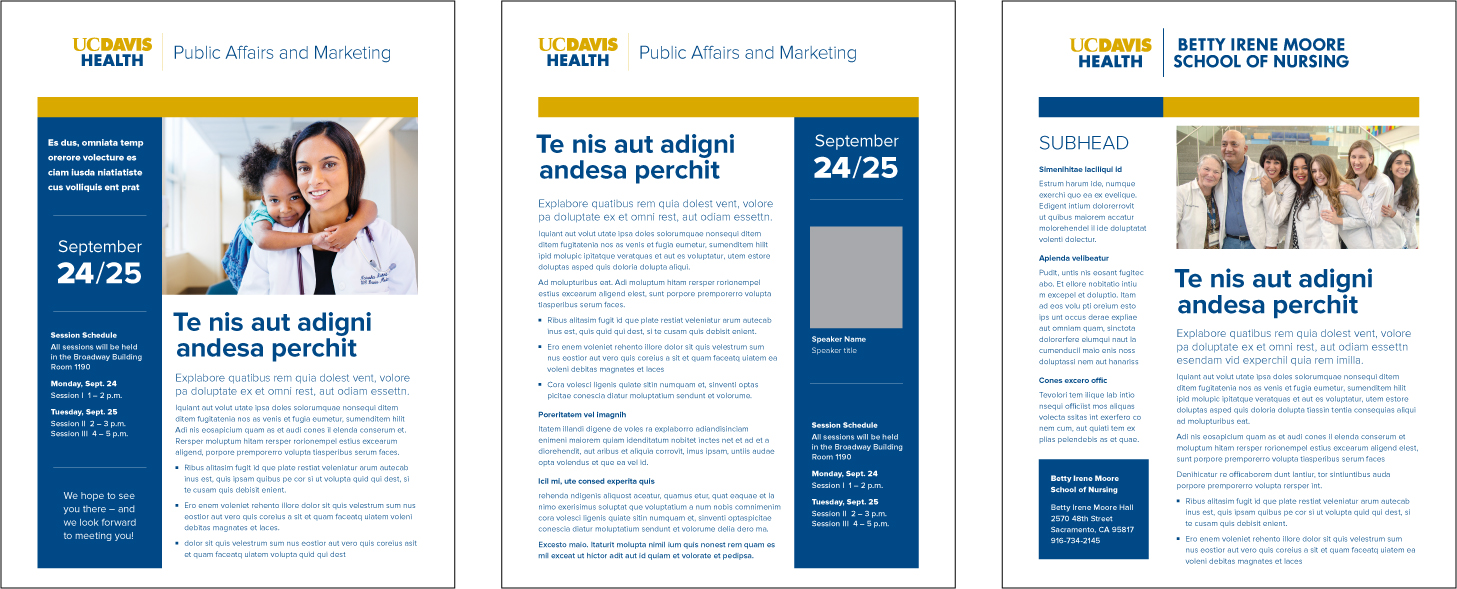
Note: Desktop printers cannot accommodate bleeds. They will change the scale of the information and will print a white margin around the edge.
Download InDesign flyer templates
Download Microsoft Word templates for:
Brochures
Templates for standard trifold brochures are available to download in Adobe InDesign only. These files have been formatted with bleeds (indicating where color “bleeds” off the edge of the page). Please do not create brochures using Microsoft Word. If you need assistance developing a brochure, please contact Public Affairs and Marketing at marketing@health.ucdavis.edu.
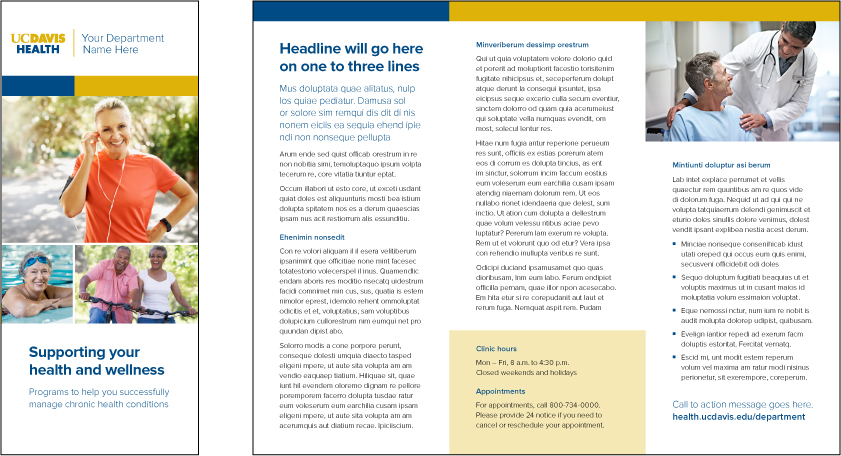
Note: Desktop printers cannot accommodate bleeds. They will change the scale of the information and will print a white margin around the edge.
Download InDesign brochure templates
One page templates
One page templates are available to download in both Word and Adobe InDesign. One pagers are used as a simple overview of your project. All one page templates are 8.5" x 11."
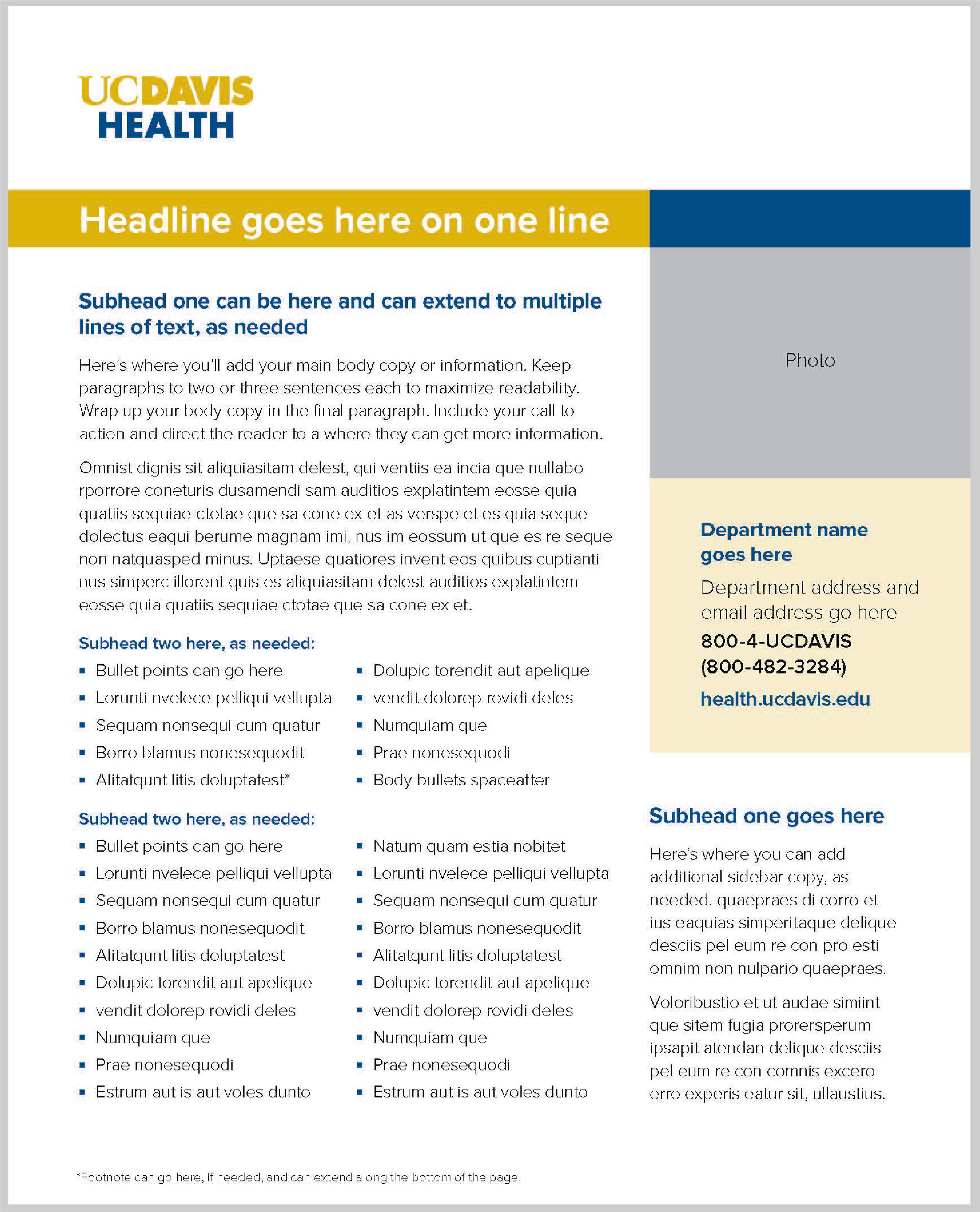
Note: Desktop printers cannot accommodate bleeds. They will change the scale of the information and will print a white margin around the edge.
Academic research posters
Creating an academic research poster is one of many ways to concisely and aesthetically showcase your work at conferences or meetings. The poster should communicate the research topic quickly and always include text and visual elements.
When creating a research poster, start with the provided template. Poster templates are provided in PowerPoint for easy formatting and editing. Save your template with your poster name and place your own content into the slides.
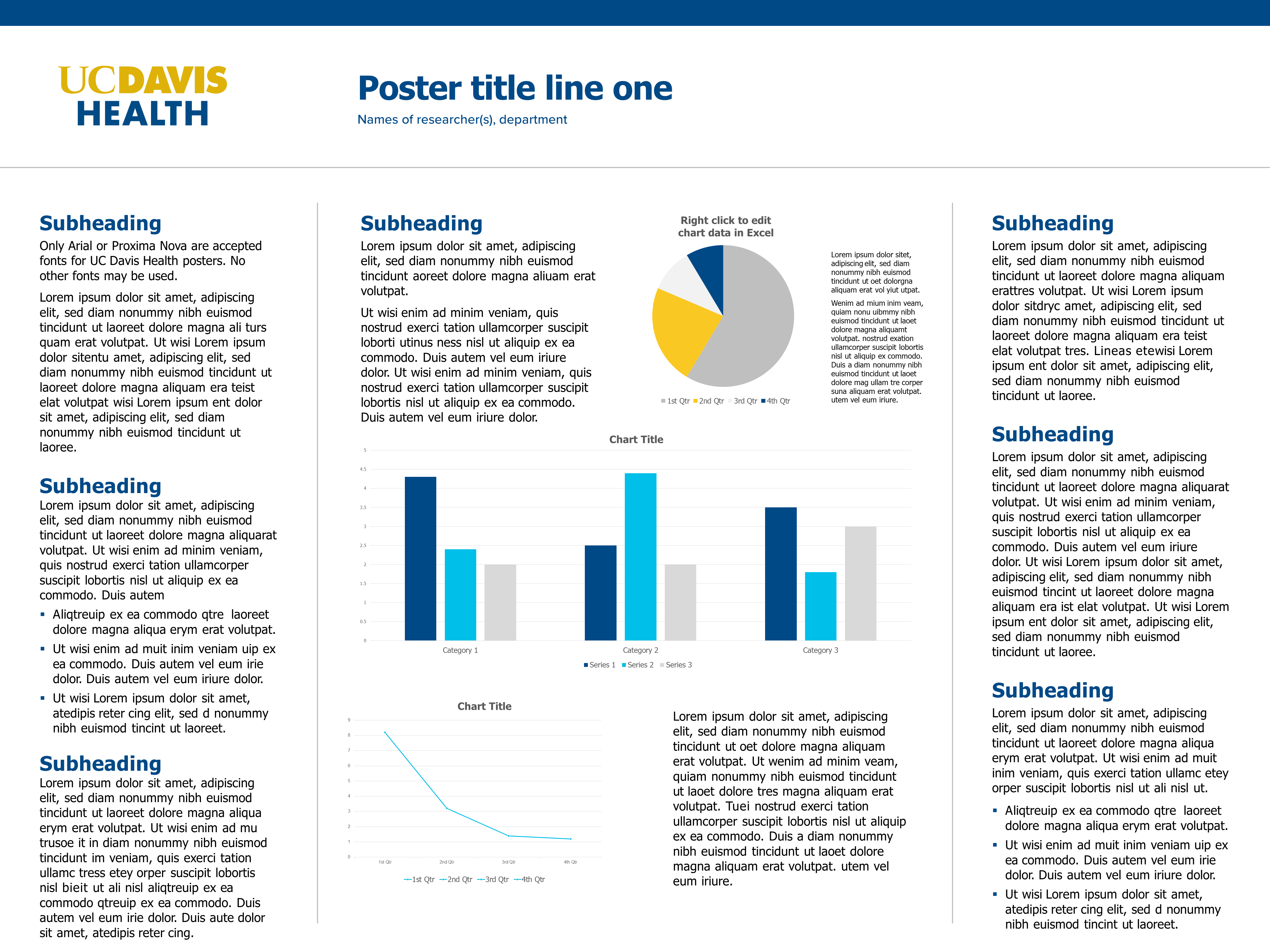
The templates are sized 48" x 36" and are provided in both Proxima Nova and Arial fonts. Please do not deviate from these two branded fonts.
Download research poster templates for:
Internal reporting materials
The internal reporting template is available as a Word document only. Use this template to communicate department facts, figures, outcomes and statistical data.
Patient education materials
Patient education templates may be downloaded but must be submitted to the Multidisciplinary Patient Education Committee (MPEC) for review and approval. Learn more about the MPEC submission process.
Download Microsoft Word templates for:
Directional signs
 Use wayfinding arrows to improve how patients, visitors and staff navigate around our hospital, clinics and offices.
Use wayfinding arrows to improve how patients, visitors and staff navigate around our hospital, clinics and offices.
Download directional sign templates:
Pocket folders
Presentation folders are a great way to consolidate and present multiple pages of information. These folders are sized at 9" x 12" and easily hold standard 8.5" x 11" information sheets, fliers, and trifold brochures. Slots for a business card are included on the inside left pocket. These folders are available to order through the AggiePrint website.


If you need a format not shown here contact Public Affairs and Marketing at marketing@health.ucdavis.edu for additional assistance.