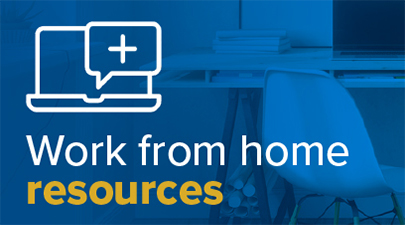Sending encrypted (secure) emails for sensitive data
In an age where sensitive information is constantly shared over email, securing your messages is more important than ever. Microsoft Outlook provides encryption features to safeguard the privacy of your emails. But what is email encryption, and why should you use it?
Email encryption
Email encryption means sending emails securely. The words "encryption" and "secure" can be used interchangeably when it comes to sending protected emails.
Understanding Outlook encryption
Outlook encryption allows you to send emails that are protected from unauthorized access. When you encrypt an email, its contents are transformed into unreadable code, which can only be decoded by the intended recipient. This ensures that if the message is intercepted, it remains secure and cannot be read by anyone else.
When should I be encrypting my emails?
Because email is stored data and transmitted over the internet, all non-public data must be encrypted. In everyday practice, this means encrypting emails that contain sensitive information. Some examples include:
- Emails that contain UC Proprietary, FERP, HIPAA, and PHI information
- Emails regarding UC strategies, financials, and other critical business information
- Emails that contain technical IT system details like IP addresses, hostname, Wi-Fi access details (never email a username and password to anyone, no matter what!)
How do I encrypt my emails?
There are two methods for sending encrypted emails at UC Davis Health:
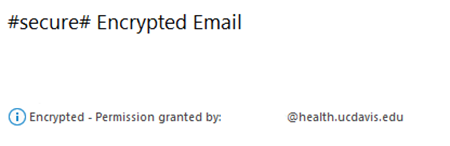
- Type #secure# in the email’s subject line or anywhere in the body of the message before sending the email.
- Use Outlook’s encryption from the Options menu:
- Do not use the #secure# in the subject line
- Can set additional permissions to “do not forward,” which also prevents:
- Copying from the email
- Printing the email
No matter which method you choose, both will use Office Message Encryption (OME) to securely send your email.
Ensuring the security of UC Davis Health and its patients is a top priority. Incorporating email encryption into your communication practices is a vital step toward safeguarding patient privacy and protecting sensitive information. Review the UC Davis Health policies below for more information about electronic security.