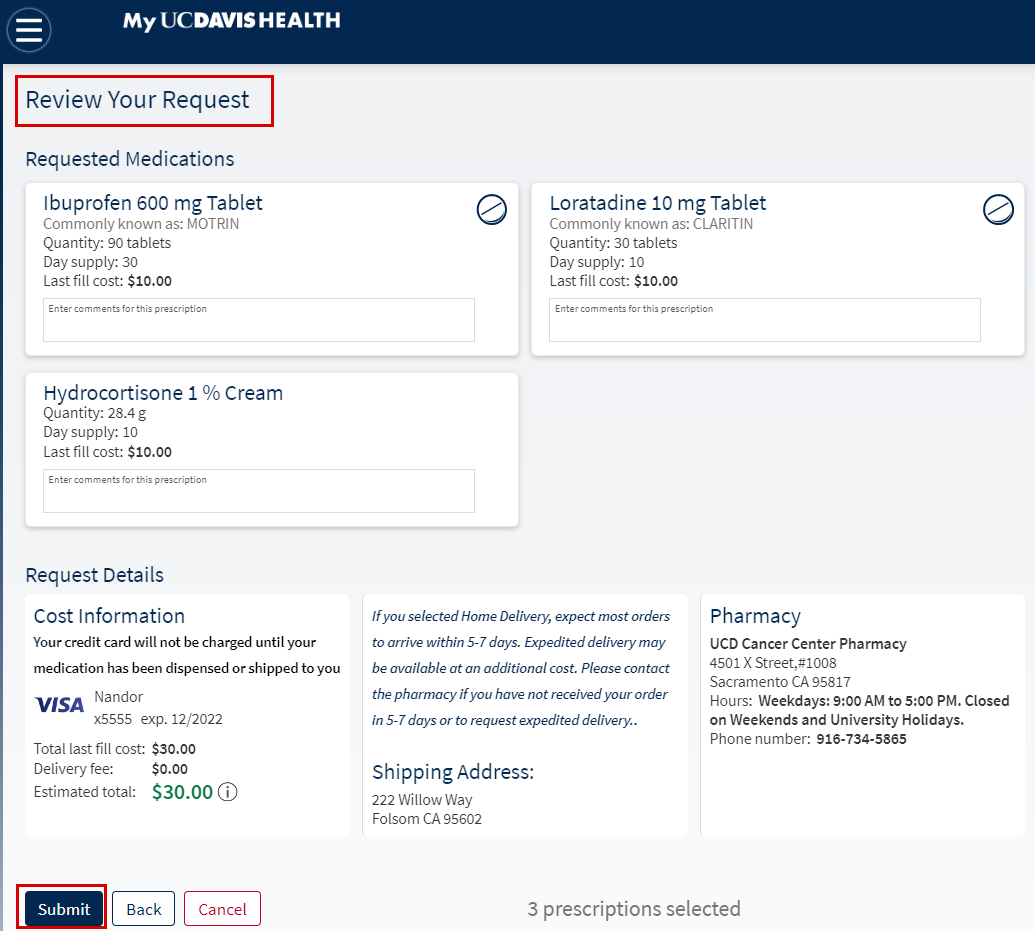Renew a Prescription
Refill your prescriptions at a UC Davis Health pharmacy!
UC Davis Health pharmacy patients can order and pay for prescription refills online. To renew a prescription, follow the instructions below.
To refill prescriptions that were not previously filled at a UC Davis Health pharmacy, please contact one of our pharmacy locations.
Step-By-Step Instructions
1. Log in to the MyUCDavisHealth app or web portal
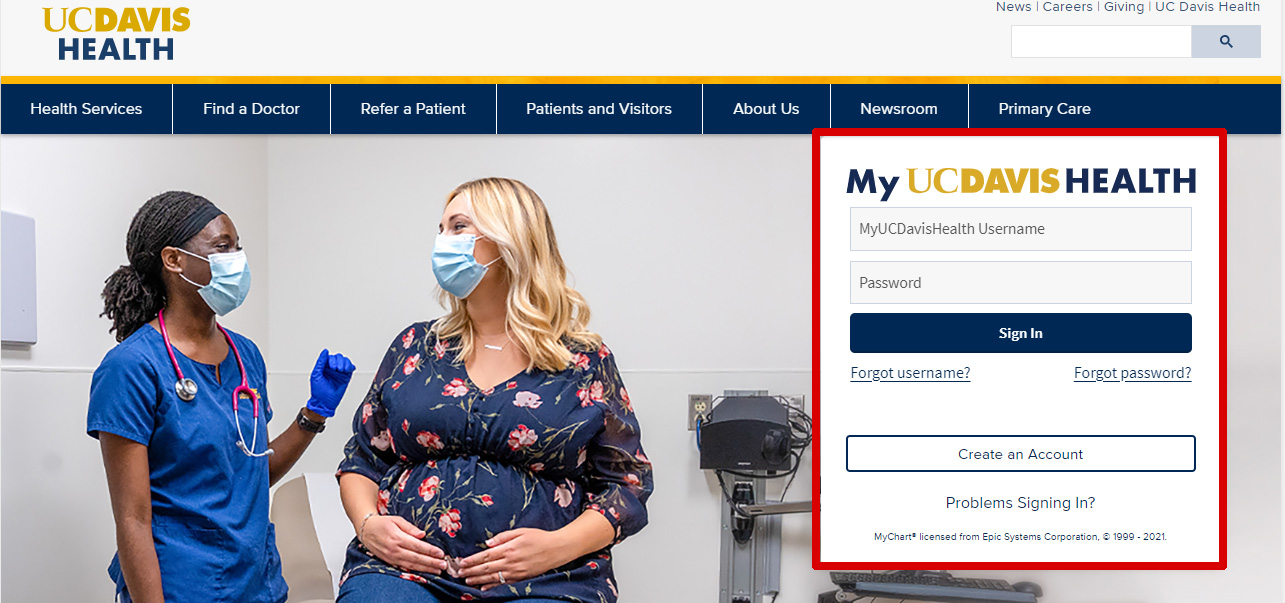
2. Click the Medications tab. (Note: When using the mobile app, tap Medications from the home screen.)

3. Click Request Renewals in the Medications section.
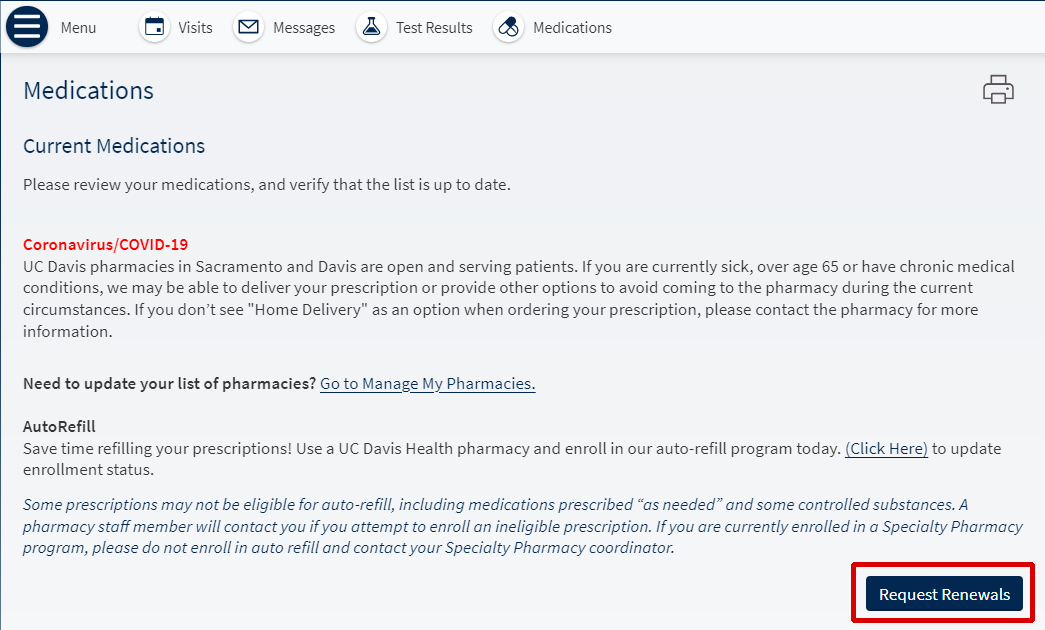
4. Click the checkbox next to the medication(s) that you are refilling.
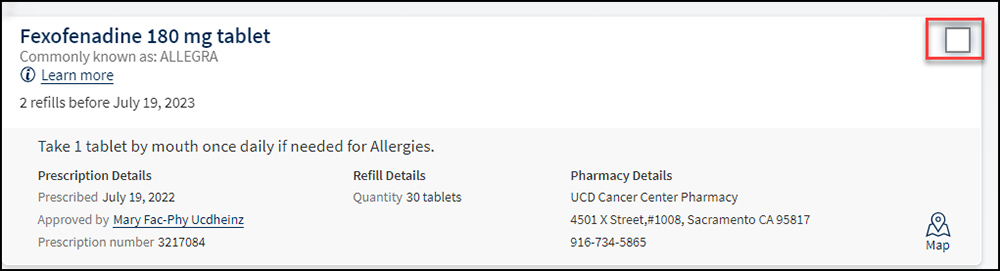
5. After selecting the medication(s) that you are refilling, click Next.
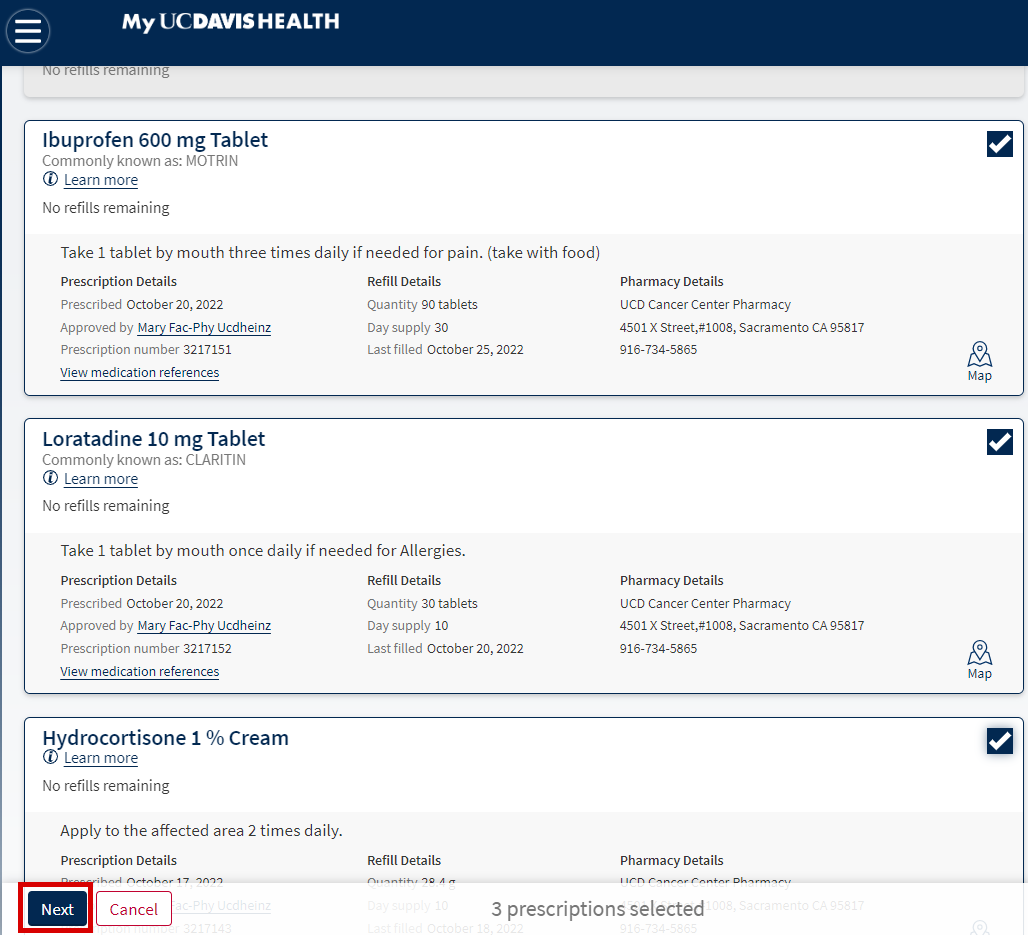
6. Select Delivery Method.
- If Pick up at a pharmacy is selected, use comments to enter your desired pick up date and time.
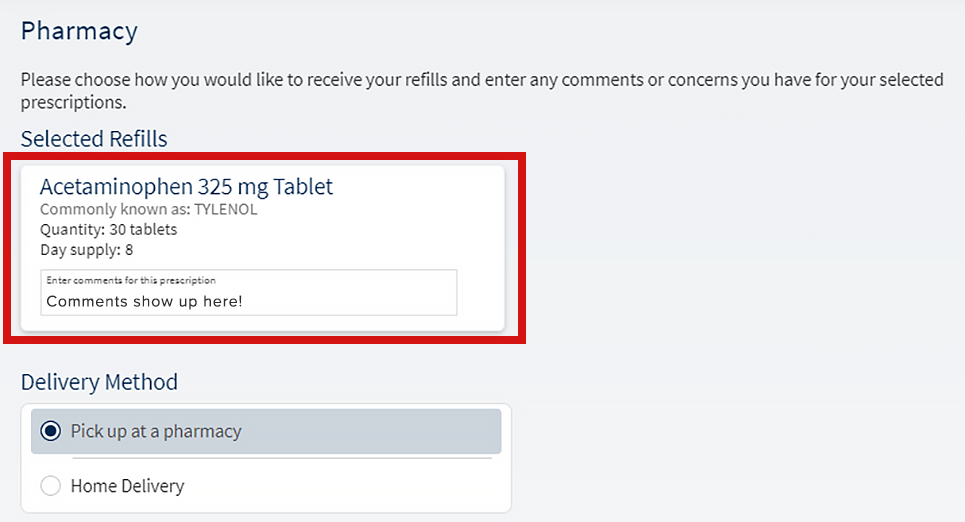
- If Home Delivery is selected, confirm that the Ship to home address is correct.
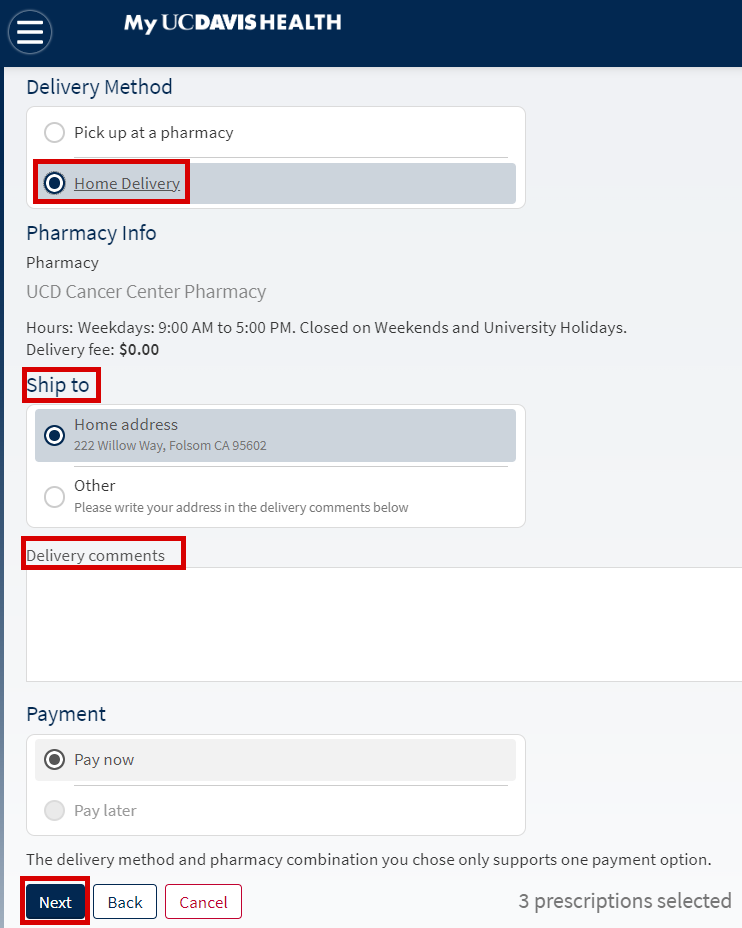
- To ship the medication to a location other than the home shipping address, click Other, and then enter the address in the delivery comments field.
7. Click Next.
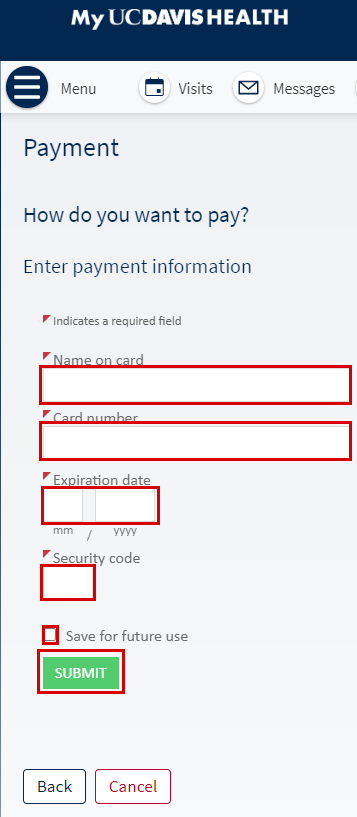
8. When selecting the pay now option, the Payment screen opens. Enter the payment/credit card information, including
- Name on card
- Card number
- Expiration date (mm/yyyy).
- Security code
9. To save this credit card for future orders, select the Save for future use checkbox.
10. Review the details of the request, and then click Submit.