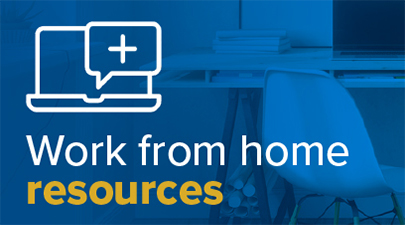July 16, 2025
Login changes to HSAPPS with Duo
(SACRAMENTO)
To support a more secure login process, beginning Thursday, July 17 at 2 p.m., Information Technology will update the process for logging into the HSAPPS website (https://hsapps.ucdmc.ucdavis.edu) with Duo. HSAPPS is the URL for external Citrix (health system) apps.
Anyone who accesses HSAPPS will be required to follow the new Duo authentication process.
What’s changing
For your Duo prompt, you will need to either enter the number 1 for push notification or use your 6-digit token after your initial user name and password. An overview of the steps is listed below. For complete instructions, click here.
- Open your browser and go to HSAPPS.ucdmc.ucdavis.edu
- Enter your HS user name and password
- Enter the number 1 to get a Duo Push, or enter your 6-digit code and click submit
If you need additional support, please contact the Technology Operations Center at 916-734-4357 (HELP).