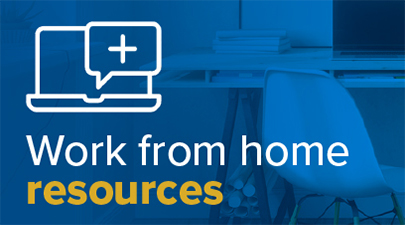Mobile device management: what it is and why it’s important

Mobile Device Management (MDM) is a cybersecurity solution designed to help protect both patients and staff when using personal mobile devices for work. The IT Client Services and IT Cybersecurity teams have been working extensively on a new MDM solution called the Bring Your Own Device (BYOD) program, which allows staff to safely and securely use their personal mobile devices for work-related applications.
BYOD Program
The BYOD Program uses Workspace One’s Intelligent Hub Application to create a centralized location where staff can download specific work-related applications. These apps have the same user experience as if they were downloaded from the phone’s app store but with additional security features such as a micro-VPN. The Intelligent Hub separates work apps from personal apps and data, which helps safeguard personal data privacy.
Separating personal apps from work-related ones is critical to help protect patient privacy, security, and trust while maintaining legal, privacy, and security requirements (as required by the new mandate issued by the University of California Office of the President). While staff are not required to use a personal device for work, those who choose to do so must enroll in the BYOD program.
Please watch this video: Why and How to Use Mobile Device Security.
Enrollment
Enrolling a personal mobile device into the BYOD program is easy. Follow the steps outlined below.
- Complete the Mobile Device Security Agreement.
- Submit a Bring Your Own Device (BYOD) Access Request - IT Self-Service (service-now.com) via ServiceNow.
- Obtain request approval from your supervisor.
- Receive an automated email from the Technology Operations Center with a QR code enrollment token.
- Download the Intelligent Hub application from getwsone.com or the device’s App/Play Store.
- Enroll your personal device using the Hub app and the QR code.
- Download any desired work apps from the Hub's Application Catalog.
- Use the applications downloaded from the Hub's Application Catalog. The user experience is unchanged, but the applications are more secure and segregated from personal apps and data.
The BYOD program is available for both iOS and Android devices, but the enrollment process differs slightly by device. Be sure to check out the enrollment instructions and get more information about the BYOD program here.