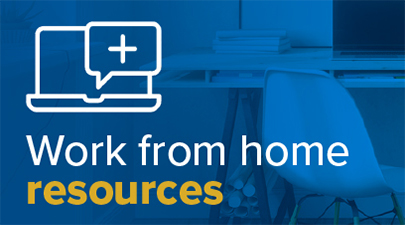Protecting yourself from malware attacks
Did you know that roughly two to three times a week, someone on the UC Davis Health network downloads and installs a piece of malware? That’s over a hundred malware downloads a year. How does this happen?
Though staff are often careful of what they download, accidents do happen. Likely, the download of a malware attack happened because:
- The person was in a hurry.
- They were distracted while trying to obtain software they needed for their job.
- They were unsure of the name of the software they needed.
Whatever the reason for the download, when it becomes clear there is a problem, it is often too late and the damage has been done to their computer applications, data, or their work. Depending on the malware, that damage could extend far beyond a single person’s computer or their work. It could also include data loss, data integrity issues, personal reputation issues, and even ransomware, thus resulting in business disruption and threat to patient safety and trust.
Avoiding malware
So how can you avoid these malware attacks?
- Avoid installing personal use software on your work computer(s).
- Do not download software that is not approved for use by UC Davis Health.
- Slow down when thinking about how to obtain software titles you may need for work.
- Find and safely download the work-related software you need from the UC Davis Health-provided Altiris software portal.
- If using your personal device for work, install the UC Davis Health-managed Intelligent Hub software portal and obtain work-related titles from the Hub.
- Never click on a link in an email to download any software or file.
UC Davis Health provides software portals designed to provide job-required software in a safe and policy-compliant manner. There are more than 100 software titles that are available on UC Davis Health software portals.
If you need a software title that isn’t listed on any of the software portals, you can request it by calling the IT Service Desk at 916-734-4357 and they will help you obtain the software you need in a timely and safe manner.
Remember to slow down, ensure you are downloading the correct software, and use the software portals provided by UC Davis Health to better protect yourself from malware attacks.
More Resources
How to download software using the Software Portal
Altiris Workstation Software Portal – Select and download 136 day-to-day job use software titles.
Remote Access | UC Davis Health – Externally facing remote access webpages/remote access software portal.
- Download and install VPN | Remote Access | UC Davis Health
- Citrix Web Client | Remote Access | UC Davis Health
- Self-Service Password Management | UC Davis Health
- Telecommuting Work Resources | UC Davis Health
Externally Available Citrix Workspace – 29 software titles available via the world wide web with your UC Davis Health login.
Citrix Workspace – 27 software titles available while on VPN/on the UC Davis Health network.
Workspace One Bring Your Own Device – 39 software titles available for people with their own devices; UC Davis Health now has a “bring your own device” solution. This solution installs a software portal “Intelligent Hub” on your personal device. The “Intelligent Hub” software portal allows you to obtain approved UC Davis Health applications for use on your personal device while offering enhanced privacy for your personal data. Enroll your personal mobile device using this ServiceNow request: Bring Your Own Device (BYOD) Access Request – IT Self Service.